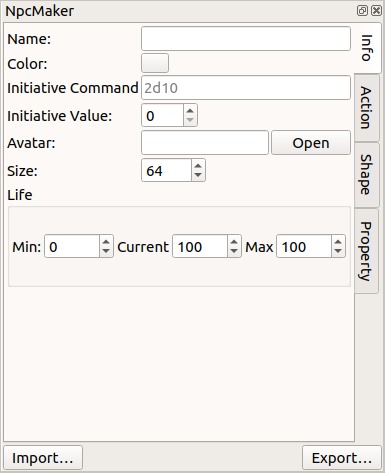Type of dockwidget fr en
Rolisteam has several side panels. Those panels are dedicated to one task. Lets take a look to them all.
Those panels can be moved, stacked (tab system), closed, enlarged, shrunked, detached from the main window.
Notification zone
All events are listed inside the notification zone. When Rolisteam is receiving large amount of data, progress bar is shown inside the notification zone. It is useful to know what is going on, after start up or when there are connection troubles. Otherwise, this panel is less important.
It gives control over log
* Log level can be changed from this panel.
* Log can be erased.
* Log can be saved to file.
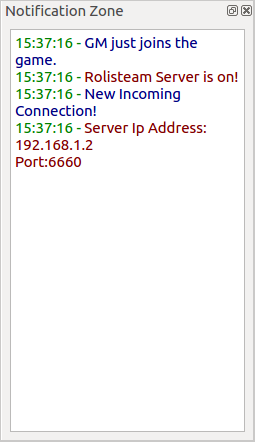
Player List
Players and characters are listed inside Player List panel. Each person (player or character) may have a name, a color and a image. All those element are visible in Player List.
To show character on map, just check the character on the player list. Its token appears in the middle of the map. It is recommeded to move it before add token of another character.
To show character on vmap, just drag the character and drop it on the vmap.
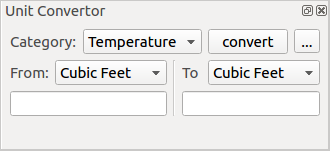
Chatrooms
List chatrooms and gives direct show/hide control. Its default position is right side of the windows.
It is useful to keep it this panel visible. Chatrooms are blinking when they have unread text messages.
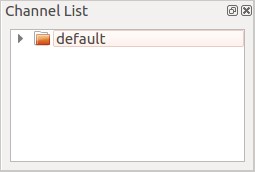
Background Music
Give access to all features about music players. Its default position is right side of the windows.

Resources Manager
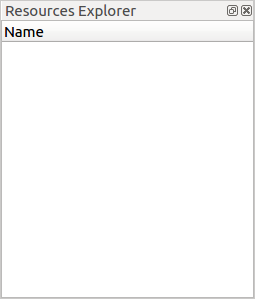
Show all assets added in the scenario. Its default position is right side of the windows.
Toolbox
It brings together tools to edit map.
The toolbox changes given the type of current map (map or vectorial map).

Details about Map Details about Vectorial Map
Toolbar
Change some vmap properties.

Name Generator
Select what kind of name to generate. Specify some other properties. Then generate!
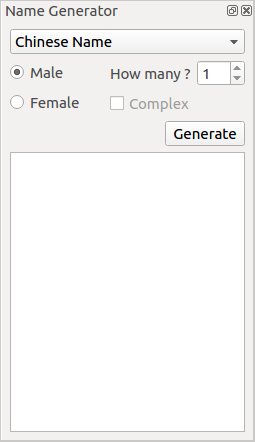
Unit convertor
Units are stored given category. Select the input unit and the output one. Type the value.
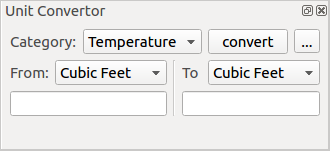
Npc Maker
Npc Maker is a tool to create token for VMap. Those tokens may store properties, actions and shapes. Token can be droped on VMap to have some game mechanism integration.