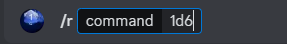Dice Roller fr en

DiceParser : What is it ?
DiceParser is a software component dedicated to roll dice through simple commands. This software component is available on different platform.
Such as: Irc bot, discord bot, included in Rolisteam, web server, on twitter etc.
Each platform has its own limitations. Let’s take a look about it:
Roll dice on each platform
Please, remember it is important to prefix all you command by /r. This will allow the system to identify your command. To clarify the documentation, the /r is not repeated before all commands.
| Platform | Start character(s) | More information |
|---|---|---|
| Rolisteam | ! |
Documentation |
| Discord | /r |
|
#roll |
Twit any message starting with #roll following by dice command (e.g: #roll 2d6) |
|
| IrcBot | ! |
|
| webserver | none | No public published yet. Has dedicated text field |
| dice | none | dice is a command line application to roll dice: dice "2d6" |
Known Limitations
| platform | descriptions |
|---|---|
| Rolisteam | no support for comments yet. Rolisteam is a big software. You may not have all the most recent feature from diceparser. |
| Discord | no support for p operator. Color are badly managed by discord so we can’t waste time about it. If the command takes too much time. It is canceled. There is really few aliases. You may ask for new aliases |
| Result such be short. No aliases | |
| IrcBot | No aliases |
| webserver | No aliases |
| dice | No aliases |
We can’t set some aliases for any platform but It has to be labelled with game’s name.
How to roll a die
It is real simple. you have to call:
The first number is the count of dice you want to roll. The second number should be die’s faces count.
Examples
1d6
Roll one six-faced die.
1d10
Roll one ten-faced die.
5d10
Roll five ten-faced die.
777d6
Roll 777 six-faced die.
Thanks of several operations and options, you can tune a bit your rolling command.
List of operator
- k : Keep
- K : Keep And Explose
- s : Sort
- c : Count
- r : Reroll
- e : Explose
- a : Reroll and add
- @ : Backward Jump
- p : Paint dice
- m : Merge
- i : if
- g : Group
- w : Write
Keep
kX
The option sorts the resulting die list and select the X higher dice.
Keep And Explose
KX
Dice explose if their value are at the die maximum, the option sorts the resulting die list, the it selects the X higher dice.
Keep Lower dice
klX
Dice explose if their value are at the die maximum, the option sorts the resulting die list, the it selects the X lowest dice.
Sorting
3D10s
The dice list is sorted in descending order.
10d6sl
Roll 6 dice at 6 faces and then sort them ascendingly
Counter
3D10c[Validator]
Count how many dice respect the condition and display the number (See Validator for more details about syntax)
Reroll
3D10r[Validator]
Reroll the die if the previous value fits the validator (See Validator for more details about syntax).
Explose
3D10e[Validator]
Explose while the value fits the Validator (See Validator for more details about syntax).
Add
3D10a[Validator]
Reroll the die if its value fits the Validator and add the new value to the previous one. It does that only once.
Roll dice in Range
4d[-1-1]
Rolling 4 dice with value between -1 to 1. (Fudge/Fate system)
3d[0-9]
Rolling 3 dice with 10 faces starting at 0.
3d[-20–9]
Rolling 3 dice, values ars between -20 and -9.
Backward Jump
This operator is dedicated to apply its next operator to the second to last result. For example:
8D10c[>=7]+@c[=10]
c[=10] in this command is counting the number of 10 in the result of 8D10.
Removing the @ makes it try to count the number of 10 in the result of c[>=7]. The result of c[>=7] is a scalar number.
it is not dice list.
Painter
8D10p[1:blue]
Paint the first die in the list in blue
8d10p[2:blue]
Paint the two first dice in the list in blue.
https://gist.github.com/obiwankennedy/62101383d411e55d205e44df78aa5299
The amount of color is depending of client application of DiceParser. With Rolisteam, you may set any Qt color’s name or set the Hexcode of your color: #ff28AC. The cli application supports few colors.
Merge
Merge operator is used for gathering several dice rolls from different die type into one dice result and then you may apply any kind of operator.
1d6;1d8mk1
This command merges together the result from the d6 and the d8. Then, it applied the k operator on both result to keep the best.
if
If operator means to allow you to do one thing if some conditions are true. The if operator has 2 mandatory parameters: * The condition (see validator) * the instruction to do when it is true.
There is also 2 optional parameters * the compare method * the instruction to do when it is false.
i*[]{}{}
- * : the compare method
- [] : the validator
- {} : the true instruction
- {} : the false instruction
Compare method
There are 3 different methods. * On Each : the condition is tested on each die from the previous part of the command. [Default method] * All Of Them : All dice must fit the condition to trigger the true instruction. If all dice do not fit the condition the false instruction is run. * One Of Them : at least one die must fit the condition to trigger the true instruction. If no dices fit the condition the false instruction is run. * On Scalar : the condition is evaluated on the scalar result of the dice roll.
To switch the operator to act in All Of Them method you must add * character as compare method position.
To switch the operator to act in One Of Them method you must add . character as compare method position.
To switch the operator to act in On Scalar method you must add : character as compare method position.
If you plan to use if operator to display text message. You must surround text with ". Example available below.
Group
5d10g10
Roll 5 dice and then try to group them to make group of 10 [7th sea system].
Write
4d10;$2c[>6];$2c[<2];$2-$3;w{“Success count: $4
example:
1d6i[<4]{3}
If the value of the die is less than 4, the die value is 3. (So 1, 2 , 3 become 3).
4d6e6i[=4]{-4}
If die has 4 as value, it remove it. [Kuro System]
4d6i.[=6]{+1d6}
if at least one die is equal to 6, then roll another d6 and add it to the result.
4d6i*[=6]{+1d6}
if all dice are equal to 6, then roll another d6 and add it to the result.
2d10i:[>15]{“Success”}{“Fail”}
if the sum of two dice is greater than 15, It displays “Success”, override it displays “Fail”.
2d10i:[>15]{“Success %1 “}{“Fail %1”}
Same as above, but the final result is displayed beside Success or Fail.
2d10i:[>15]{“Success %1 [%2]”}{“Fail %1 [%2]”}
Same as above, but the result of each die is displayed inside square brackets.
Arithmetic
Rolisteam Dice Parser is able to compute primary arithmetic operation such as: +, -, /, * and it also manages those operator priority and it can also manage parenthesis.
8+8+8
Result: 24
24-4
Result: 20
(3+4)*2
Result: 14
7/2
Result: 3.5
(3+2D6)D10
Roll 2 dice and add 3 to the sum of those dice. Then the result is used for rolling dice.
Arithmetic and Dice
It is possible to use arithmetic opearation on dice. Please pay attention that the default operation to translate a
dice list to scalar is the sum. So if you roll 3d6, the result will be a list with 3 values {2, 5 ,1}. Now, we
change a bit the command 3d6+4: It is resolved like this: {2, 5 ,1} = 8; 8+4 = 12. The final result is 12.
3d6+4
Roll 3 dice; sum the result; and add 4
10D10-2
Roll 10 dice; sum the result; and then substract 2
87-1D20
Substract the result of 1 die to 87
(6-4)D10
Substract 4 to 6 and then roll two dice.
1D10/2
Divide by 2 the result of 1 die.
(2+2)^2 Result: 16
1d10^2
Roll two (or more) kinds of dice at once.
To make it, you have to separate all dice commands by ;
1d10;1d6
or
5d6;1d10;4d100;3d20
Validator
There are three kind of Validator: -Scalar -Range -Boolean expression
Any operator which requires validator (such as a,r,e,c) can use those three kind.
Scalar
The scalar value sets the validator on eguality between the dice value and the validator
4d10e10
This command means : roll 4 dice and they explose on 10.
Range
The range is defined as two bounds. You have to use square brackets and the two bounds are separated by -.
4d10c[8-10]
Boolean Condition
The command counts how many dice have values between >=8 and <=10.
4d10c[>7]
The command counts how many dice are aboved 7.
Logic Operator
The Rolisteam Dice Parser allows you to use several logic operator:
- Egual : =
- Greater or egual : >=
- Lesser or egual : <=
- Lesser : <
- Greater : >
Select value from List
The L operator (meaning list) can offer you the opportunity to pick up value from list.
1L[sword,bow,knife,gun,shotgun]
Examples
3D100
Roll 3 dice with 100 faces
10D10e[=10]s
Roll 10 dice with 10 faces, 10 exploses, and sort the result.
100291D66666666s
Roll 100291 dice with 66666666666 faces and sort result
15D10c[>7]
roll 15 dice with 10 faces and it counts number of dice which are above 7
1D8+2D6+7
roll 1 die with 8 faces and add the result to 2 dice with 6 faces and add 7.
D25
roll 1 die with 25 faces
88-1D20
88 minus the value of 1 die of 20 faces
8+8+8
compute: 24
1L[sword,bow,knife,gun,shotgun]
One of this word will be picked.
8D10c[Validator1]-@c[validator2]
Roll 8 dice with 10 faces then it counts how many dice respect the condition Validator1 and substract the number of dice which respect the validator2 and display the number (See Validator for more details about syntax)
8D10c[>=6]-@c[=1]
Old World in darkness system.
8D10c[>=7]+@c[=10]
Exalted 2nd edition system.
Best Practices
As DiceParser provides more and more features, you may find several ways to do the same thing. We want here to explain the difference between those several approaches. Then you will be able to use the right one.
Roll several kind of dice and sum them
Bad
2d8;2d10m
Good
2d8+2d10
The merge operator is useful when you want to use dice operator on all rolled dice.