Shared Notes en fr
How to use
Open a new shared editor or load a file details
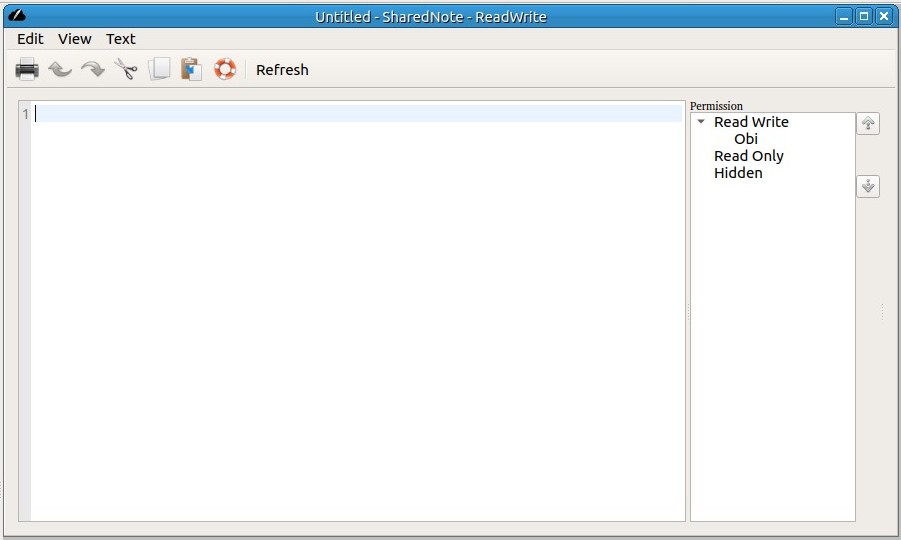
The first panel is the text editor. Write text inside.
Permission panel
The second panel is only visible for the editor’s owner. He is in charge of permission management. By default, all the others have no permission. The owner may gives read permission. The shared editor appears on player’s screen. He can now read the text.
The owner may gives write permission. then user may write on the document.
The owner may remove permission. Having no permission means the editor disappears from user’s screen.
Markdown Syntax
Rolisteam treats markdown file as any text file. Its syntax highlight should help you to easily read file. Add titles and subtitles. Markdown file can be transform in any kind of document: webpage, pdf and many more.
A lot of online tools may help you to do that.
Limitations
For the moment only plain text is supported. Rich text is scheduled for future released.
Authors
The shared notes editor is based on cahootseditor. Which was written by